The Managed Metadata Service or Connection is currently not available. The Application Pool or Managed Metadata Web Service may not have been started. Please Contact your Administrator.
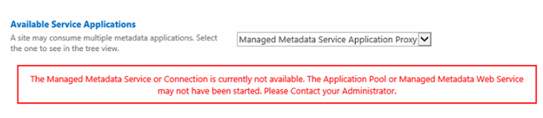
You have to love those "contact your administrator" messages, especially when they crop up on administration pages. In fairness this is the same page that you can navigate to either through the service application administration pages in Central Administration, or through the Term Store Management Tool which you can get to from the "Term store management" link in site settings, so it is possible that the person seeing this message is not an administrator. Anyway, you are an administrator, and you're on your own.
This is a bit of a generic error in that it can crop up as a result of a variety of problems, all of which cause the term store administration page to go into panic mode. The most common cause is that you simply don't have the Managed Metadata Service running, possibly because you never started it in the first place. Go to Services on Server in Central Administration and make sure that it is Started.
If it works okay in Central Administration (i.e. on the Service Application management page) but not in Site Settings in one of your sites then it is probably a permissions issue. Make sure that permissions on the service application are configured correctly. You need to go to Manage Service Applications, highlight the Managed Metadata Service and then click on the Permissions button in the ribbon. Make sure that the application pool account for your web application has at least "Read Access to Term Store" permissions.
If you are using cross-farm federated service applications and it is not working on the consumer farm you may need to re-create the service proxy, and also double check your permissions.

