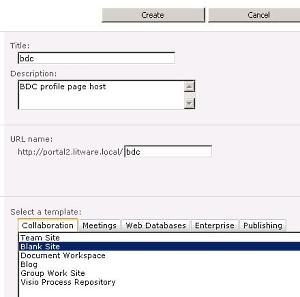Profile page creation failed
When you create an external content type in SharePoint Designer, you are given the opportunity to create a profile page (Create Profile Page button in the ribbon). If this is the first ECT you have set up for this Business Data service application you probably never set up the profile site. You may also see a similar pop-up error message "Unable to create profile page until the host site is set up." in the BCS management page if you click on the "Create profile page" link in the ECB menu for the external content type.
To set this up, the first job is to create a site to host the profile pages. This is just a normal site which is created in the usual way and could even be an existing site, but a sort of convention is to create a new one and call it bdc or similar, so you get something like http://intranet.mysite.local/bdc. The blank site template is sufficient.
Next, you need to go to the service application configuration page in Central Administration. Go to Application Management->Manage Service Applications and click on the Business Data service application from the list, or select it and click "Manage" in the ribbon. This actually takes you to the View External Content Types page, but all of the management pages have a button in the ribbon labelled "Configure" in a section labelled "Profile Pages". A better name would be "Configure profile page host site" because it doesn't do anything else - maybe the designers wanted to leave the door open to include more confiration options in some future version. Anyway, this is where you point the BCS application to the site you created in the previous step.
Now when you create the page in SharePoint Designer it should work as expected.