App Image Generator
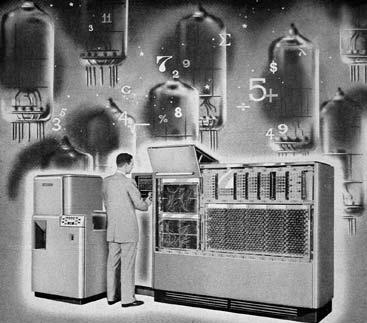
Generate complete image set for Visual Studio for Apache Cordova projects
Choose your source images and we will automatically generate a complete set of images at the required sizes and formats for your Visual Studio for Apache Cordova project.
Select source images
Use the largest source image sizes you have available for best results.
You have to get the file names sizes and locations exactly correct or you will get the default Apache Cordova/PhoneGap robot thingy. And there are getting on for a hundred of these images needed for all the different platforms and app stores. To make things worse, the default image files created in the project are not all correct, and there are also inconsistencies in the documentation (at the time of writing).
This tool can quite literally save you hours of work trying to find the correct names and formats and resizing images in an editor like Paint.NET. Simply click on the input buttons to load your images for the app icon and the splash screens in portrait and landscape mode, or drag images onto the buttons. Then click the "generate" button to create the images in different sizes and formats. After the images are created you will see a page with the images listed. You can save a copy of the image using your browser or download the zip file containing all the images. The zip file contains the images in the correct directory structure so you can simply open the zip file and drag the "res" folder onto your visual studio project to replace all the images. You can also drag the "assets" folder to a suitable place for use when you are ready to upload your app to the various app stores.
Copyright © Flow Simulation Ltd., 2015. Resize.js by Grant Galitz.

